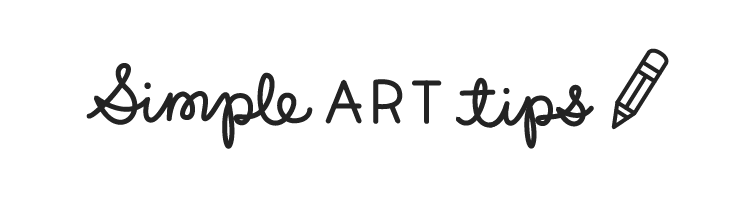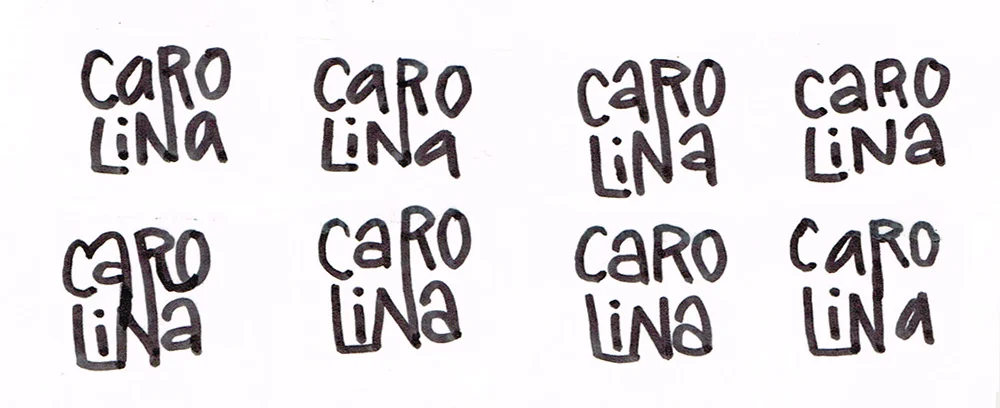Use Tracing paper
Sometime in 2011 I posted a tweet that said “Too broke to afford a light box so I’m tracing my work on the window”. While that’s something we can laugh at, it’s also a real issue for many young artists. I wasn’t always able to go to my school’s library to use their nice light table. Not everyone has the money to get a light box and not everyone is a student with access to a light box. That's why the world invented tracing paper.
The advantage of a light box or light table is that it allows you to trace onto paper of various thicknesses. If you look online you’ll find there are lots of great uses for it.
Another alternative is to use transfer paper.
Personally, since I discovered the magic of tracing paper, I haven’t needed a light box at all.
What I like about tracing paper is that It’s cheaper than regular paper, so I worry less about using sheet after sheet of it. And believe me, I use a lot.
The way I develop a drawing is by starting with a sketch (or thumbnail). Usually a really rough sketch. If it’s inconveniently small, I scan it and print it out larger. Then I place a piece of tracing paper over it and refine it. Then I do as many revisions on tracing paper as I need to to get something I’m happy with. (I draw relatively small in general, so tracing paper lasts me a long time).
I’ll scan my tracing paper drawings taped onto white paper. The tape will show, but it’s easy to clean up in photoshop. I don’t usually worry too much about how clean it looks since at this point I’m still working with a rough sketch.
This is an example of how I began to design my queen painting. I started with the top left face, then used separate bits of tracing paper to add and take away details.
I often scan my separate bits of tracing paper drawings and composite them together in Photoshop. My process is a mix between hand-drawing and digital editing. (Sometimes I rely more on hand-drawing and other times I rely more on Photoshop, it depends). I like to take full advantage of the tools Photoshop has to layer things and enlarge them and turn them around, etc. Once I have a good composite image to go off of, I print it out and trace over it with tracing paper again.
I turned the brightness down here so you can see how this image is made up of several bits of tracing paper taped together.
Just to be clear, this is my personal process. There is no right or wrong way to do things. If this doesn’t sound like something you want to do, you definitely don’t have to. You can probably find some other way you can use tracing paper that better appeals to your creative process.
I hope you get something out of this. If nothing else, you’ve learned that some people are crazy enough to like to cut and tape and scan and print and trace and cut and tape and scan instead of just re-drawing things on paper ;)